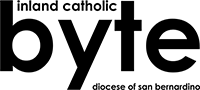It all started in 2012 when a few students showed Principal Camile Lara their new personal Chromebooks that their parents gave them.
“I thought it looked like a mini laptop,” said Lara. “It’s fairly inexpensive and I thought about how I could get them for the school.”
When she became principal in 2010, the school had a computer lab that students used to learn basic skills once a week. The computers were old and in dire need of replacement.
“The computers were so old that we had to put Open Office on them since they couldn’t even run Microsoft,” recalls Lara, who found a parishioner who volunteers as school technology coordinator to install the generic office programs on the computers.
Lara and her staff began working on grant applications with J.F. Shea Foundation and Caritas Telecommunications in order to fund the technology upgrades. Caritas granted 25 Chromebooks in 2014 and the J.F. Shea Foundation grant funded the rest of the 200 devices that summer. As a result, St. James School became the first in the Diocese to provide one-to-one technology – in which each student has their own device for daily classroom use – for grades 1-8.
When the new Chromebooks finally arrived, Lara and her administrative assistant immediately went to work to prepare them for the new school year.
“Sheri and I unloaded the new computers out of the truck that summer. I remember laughing because they were still on the pallet and we had to cut the boxes open and assemble them,” said Lara. “Our daughters came and helped and put them together. So by the grace of God we got it done. We also invested wisely in a mobile device management system. Everything you’d want on those devices goes on at one time. So that’s why it’s been so seamless.”
Once the computers were set up, the next phase was training.
“I knew we would start out slow so I told my teachers to just start playing around with them. Think about what you can do with them and then we would bring back our ideas and share them,” said Lara. “And then the following year was much more systematic in terms of finding applications or resources I wanted them to use. So I told them to at least once a week commit this to one of your subjects.
As the teachers became more familiar with the devices, the kids use them more in class.
“The focus here is, how can this technology change the culture of our classrooms besides just getting online and taking tests?” Lara says. “They’ve got to be for the bigger picture.”
Every summer, Lara enrolls the teachers in training with a Google certified instructor.
“Each year they discover something else they can do with them,” she said. “For instance, during the second year, one of our teachers discovered that he had a student that was absent and at home in real time doing his work and the group that he was in could see what he was doing.”
Junior High teacher Karen Gayer, who is in her seventh year of teaching at the school, wants to learn more ways of using the new technology. Every teacher is equipped with an iPad and some of the classrooms also use eBeam smart boards where teachers can pair with their device and create engaging displays for instruction.
“We’ve seen a lot of improvement in test scores and just getting them ready for the future. We are in a society that primarily uses technology so the students need to have that background,” said Gayer. “All of their writing is done online and we spend weeks working and fine tuning essays. This allows parents to go online and track their child’s growth and certainly the kids can show their parents.”
Sixth grade student Alexia Ramirez enjoys how the technology helps track her progress through apps like IXL, which offers students skills and practice questions in math, science, language arts and social studies.
“IXL specifically helps me a lot because when you get a question wrong on there it will tell you and explains how to do it correctly,” she said.
Fellow sixth grader Amanda Garcia finds that the apps on her Chromebook help her build skills in an engaging way.
“The vocabulary.com app has helped me with my vocabulary and helped me with words I didn’t know. I think kids are more excited to use that technology to learn,” she said.
“We use learning games like my favorite, Kahoots,” said second grade student Andrew Moreno. “It’s so much fun.”
The school monitors every device and individual issues are addressed with parents. Costs are kept low through grants and annual fundraising. Tuition includes a technology fee for insurance and repairs. The school also offers eighth grade students the option of purchasing their Chromebooks and funds generated are used for technology upgrades.
Lara and her school want to continue to find more ways to use their technology.
“I’m really interested in seeing how this might develop in the future with some type of homeschool platform for the Diocese. Our school is small enough to pilot something since we have the technology in place. Our infrastructure is good and our Wi-Fi is good,” she said. “I’d also like to see the teachers utilizing the technology by creating an electronic portfolio platform for the kids to keep work for teachers, students and parents to access as well as utilize audio and video for school projects.”
When it comes to technology, the sky is the limit at St. James School.
Malie Hudson is a freelance writer based in Riverside.